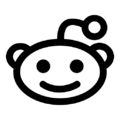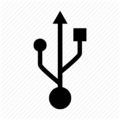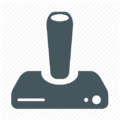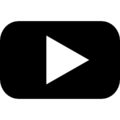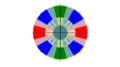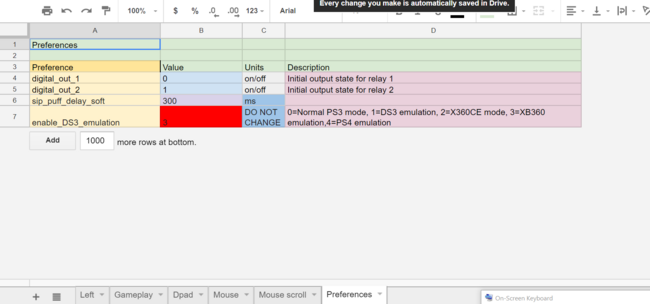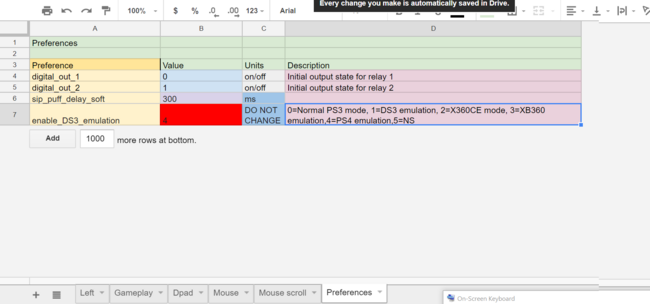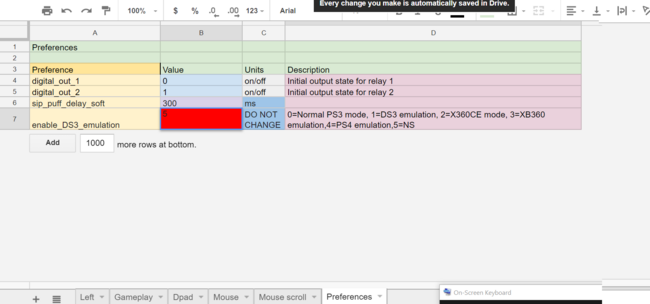Emulation
|
This page includes ways to make Quadstick emulate certain Consoles. |
Directory
Getting Started (Read before continuing)
The QuadStick has updated to be able to emulate certain console controller capabilities by just tweaking preferences within specific files.
make sure your Quqdstick is at least firmware 1242 (1820 for Nintendo Switch)
- here is an example profile spreed sheet Default
- you can insert a new line by clicking desired location then insert tab followed by line above or line under
- Warning: DO NOT DO THIS TO EITHER DEFAULT.CSV OR PREFS.CSV IT MAY BREAK IT!!
How to emulate
XBox360 emulation
- this is used to be able to control xbox 360 console or windows 10 gaming app with out any extra adapters.
within prefrences tab make a new line at the bottom. in the 1st column add "enable_DS3_emulation". in the 2nd column add "3". in the 4th column add "0=Normal PS3 mode, 1=DS3 emulation, 2=X360CE mode, 3=XB360 emulation,4=PS4 emulation,5=NS" for reference
PS4 emulation
- this is used to be able to control PS4 console or with out any extra adapters.
within prefrences tab make a new line at the bottom. in the 1st column add "enable_DS3_emulation". in the 2nd column add "4". in the 4th column add "0=Normal PS3 mode, 1=DS3 emulation, 2=X360CE mode, 3=XB360 emulation,4=PS4 emulation,5=NS" for reference
Nintendo Switch emulation
- Needs Quadstick firmware 1820 or higher!
- this is used to be able to control the Nintendo Switch or with out any extra adapters.
within prefrences tab make a new line at the bottom. in the 1st column add "enable_DS3_emulation". in the 2nd column add "5". in the 4th column add "0=Normal PS3 mode, 1=DS3 emulation, 2=X360CE mode, 3=XB360 emulation,4=PS4 emulation,5=NS" for reference