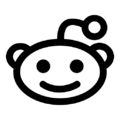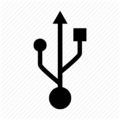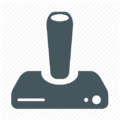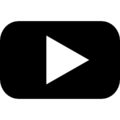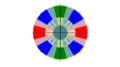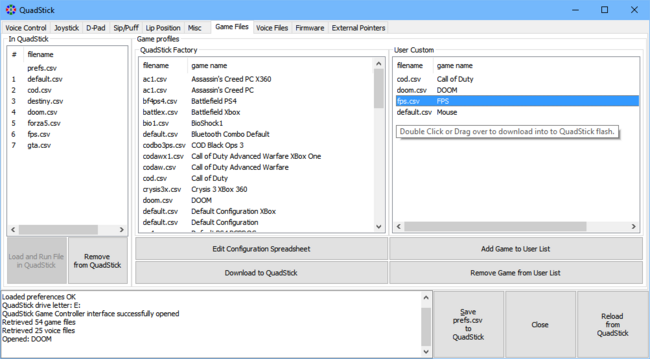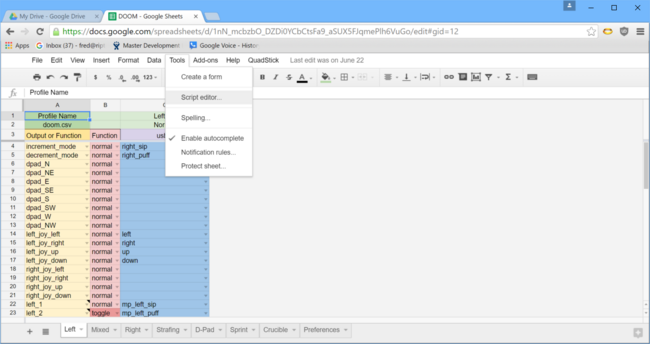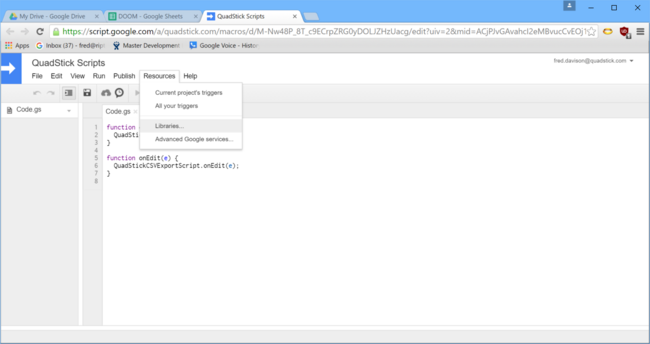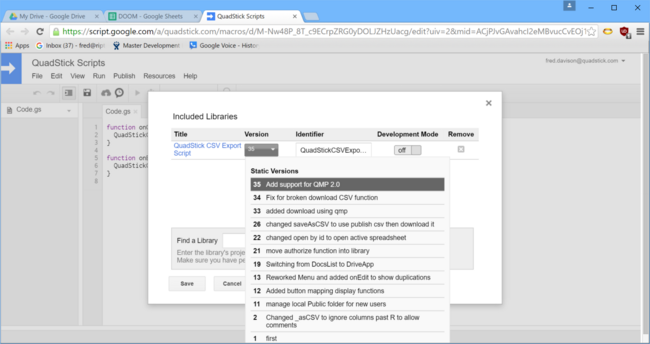Download CSV Files
From Quadstick:
Jump to navigationJump to search
|
This page includes info on downloading CSV scripts for Quadstick. |
Directory
- (Top)
Important Info Before Starting
- The biggest difference between QMP v 1.04 and 2.0 is the way the user game configuration files are handled.
- The edit->publish->scan->download workflow is replaced by an edit->download-into-quadstick command and the ability to drag and drop game files into the QuadStick flash. Both factory and user files are listed side by side instead of switching between the two lists.
- (Top)
Downloading CSV Files
- (Read rest page before watching video for better understanding)
- There is also a new version of the spreadsheet script that goes along with this change. To update any custom user spreadsheets, change the Library version to 35:
- Close and re-open the spreadsheet and the new menu should be in effect
- When your browser asks how to handle the QMP file, tell it to run QuadStick.exe. When you make a change in your configuration spreadsheet, use Download into QuadStick using QMP to load the new CSV into the QuadStick. QMP will start if it is not already running, add the spreadsheet to the User's list if it is not already there, and then copy the CSV into the QuadStick's flash.
- You can also Drag and Drop the URL of the configuration spreadsheet from the browser's address bar onto a running QMP User's Custom list or the CSV file list to add the file to the user's list and/or copy the CSV file into the flash drive. If running the browser full screen, drag the URL down to the Task bar, hover over the QMP icon and when QMP comes to the front, drop the URL on either the CSV or User's pane.
- (Top)
Notes
- The installer will associate the QMP file extension with the QuadStick.exe program. Most browsers will honor this setting but your mileage may vary. In my experience, Chrome works better overall with Google Spreadsheets.
- At the end of the month, Google will stop supporting a feature that the older versions of QMP depended on called "hosting". When csv files were "published", they were made available through this hosting service. That will no longer work after August 31st.
- The Inputs and Outputs sheets that were hidden sheets are no longer used.
When reporting problems, please include your Windows version and a link to any game spreadsheet that may be involved. Screen shots can be helpful.